|
|
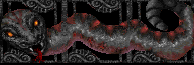
Game Info/FAQs
How do I get Winrott shareware verion started?.
1. Create a new folder on your harddisk, and rename it to Winrott.
2. Download the newest WinRott_Shareware_vX.XX.exe from the
download
page to the Winrott folder.
3. Copy 'HUNTBGIN.WAD', 'HUNTBGIN.RTL' and 'HUNTBGIN.RTC' from the orginal shareware game
into this folder. The orginal Rott Shareware can be downloaded here
http://www.3drealms.com/downloads.html
4. Dbl click on WinRott_Shareware.exe and the game should start.
How do I get Winrott full version started?.
1. Create a new folder on your harddisk, and rename it to Winrott.
2. Download the newest WinRott_Full_vX.XX.exe from the
download
page to the Winrott folder.
3. Copy 'DARKWAR.WAD', 'DARKWAR.RTL' and 'DARKWAR.RTC' from the orginal full game
into this folder. If you don't have these files, the game is still for sale at 3Drealms, I belive.
4. Dbl click on WinRott_Full.exe and the game should start.
How do I use WinRottGL models?.
1. Download the modeltest packet on the download page and unzip it in the ..\gl folder.
Then just run the game normal and some Doom models should show up
If you want to add or edit models, please open the 'model.ifo' file and check it out.
How do I use WinRott cheatcodes?.
1. Push the '§', '˝' or the '~' key. A small input console should popup, and you can enter the
cheatcodes here. Finish with the 'Enter' key.
Or you can try the old way by typing 'DIPSTICK' and the the cheatcode.
How do I use my own hires wall-, floor and skypictures?. (only v 2.20)
1. In winrott v2.20 there is a new switch named 'ExtractSFX' which will extract all walls, floor and sky tiles
as subfolders under the WINROTT/SFX folder. So write 'ExtractSFX' in the parameter box and start
winrott, and enter the level where you want to extract the graphics. Now exit the program and
you can now edit the PCX files.
2. If you want to run the usermodified textures, remember to mark the switch 'Use External SFX' in the
winrott menu, and start the game. The new SFX should now be in use.
Please remember, that you cannot change the names of the Graphics files.
How do I design my own actor enimies?.
1. You can edit the Actor enemies properties in the file 'Useractor.rot', this file should be
placed in the same folder as Winrott.
2. When you are finished with your changes in the 'Useractor.rot', save it and run Winrott with the
switch 'UserActors' in the parameter box.
How do I reverse the stereo sound?.
1. Open the file 'Sound.rot' (placed in the same folder as Winrott) in a text editor.
2. Find the variable 'StereoReverse' and change it to a 1; or to 0 if íts a 1.
How do I use all the new features in WinRott?.
1. Start WinRott and go into the 'MENU'.
2. Select 'OPTIONS' menu.
3. Under options there is followning submenus concerning new features.
3.1 EXT USER OPTIONS
3.1.1 MOUSELOOK ;Turns mouselook on or off.
3.1.2 INVERSEMOUSE ;Inverse the mouse movement.
3.1.3 CROSHAIR ;Puts cross hairs in the center of screen.
3.1.4 JUMPING ;Enables 'jumping'
3.2 ACTORS
3.2.1 ACTORS IN NETGAME ;Puts enemy actors into a multiplayer game.
3.2.2 RESPAWN ACTORS ;Respawn actors in a game.
3.2.3 PLAY SUPERHARD ;Make all actors super hard.
3.2.4 EXT MUNK ATTACK ;Make new attack in new way.
3.2.5 BOTS ;Enables bots in a netgame.
3.2.5.1 SELECT BOTS ;Select the bot types for the netgame.
(Note: You can edit bots properties in 'Bots.rot', but all players must have the same 'Bots.rot'
3.3 ENVIRONMENT
3.3.1 WIND ;start the wind on levels with wind.
3.3.2 RAIN ;Not implemented yet.
3.3.3 BASEMARKER ;starts some glowing points where weapons is placed.
More will be added to this page soon.
|
|
|