|
|
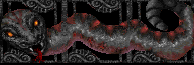
Recent News
SITE IS CLOSING September 1, 2023.
After I have payed for this site the last 26 years the hosting cost is getting
to big for me. Thanks to all of you who has visited this site.
Thanks
Birger
A little time ago, I had an email from someone who could't get WinrottGL v. 1.74 to run, so for
the first time in around 10 years, I took the time to upgrade, fix errors and warnings in
the game. Warnings can sometime hide a problem which can lead to a error somewhere else.
So for the last 2 months, in my sparetime, I have made a LOT of things on WinrottGL, now called
version 1.78.
Especially the multiplayer unit was a pain in the butt, since its a nightmare to trace errors, the
connection times out in just 2 sec, and then no more trace is possible.
But I managed to get both 2 player and 3 - 11 player to run. 2 player is in fact the old 'Modem'
net system converted but its runs slighty better and faster than the 3-11 player game
The main problem I found was that if a player used 'mouselook', the game went out of sync
because when using mouselook the players sight can be a enormous number of directions
(pointing in the sky, floor etc.) and the com unit isnt designed to send that many data's.
Instead of rewriting the whole 'net' code, which would have taken forever + 10 minutes, I
choose just to disable the player's mouselook in multiplayer game.
Another problem I found in net section was that long time ago I introduced a random number
of Gibs, when a multiplayer got hit, it look fine but found out that ALL player must have
exactly the same number of gibs or the game will go out of sync in 5 or 10 minuttes.
Just a tiny diversion of eg. a heat seeking missile provoked by a bit of gibs adds up in the end
by the different players who all got out of sync.
So generally the multiplayer game is as it where to start with in 1995, since the net structure
as it is now do not allow for new objects ect.
And finally, I figured out a way to include uniform colors in the GL net game after trying many
solutions through the years.
The problem was, that I just couldnt use the old colormaps to give players a color since the is
429 player shapes of average size of 250 kb and which can have any of 11 colors and 5
different characters. It would use far to much memory and the game would be very
jerky.
My new solution seems to run fine in all my test so I hope for the best. For those interested
look into the sourcecode.
//--------------------------------------------------------------------------------------------------------------------------
What else is new in v. 1.78
After many hours of test I cleaned up several potintal errors which could occour in special
situations and cleaned ca. 250 warnings out of the way.
Added a new cheatcode, try typing 'CHEAT' (after DIPSTICK). This is for the lazy boys and girls.
Added new background picture in main and multiplayer window.
Added a new menu graphics with icons and all, just for show.
Added a 1690 x 1050 (16:10) resolution.
Added the orginal old Rotthelp page.
Added a new switch, so player can now collect points & health by collecting 'Ankh Coins'.
+ fixed a lot of problems, I discovered along my testing, but forgot to write them down.
A few things mentioning though, is fixing 3 small mem leaks which would make the game jerky after playing for a long time.
And also made it possible to select which GFX types to include in Enhance GFX.
//--------------------------------------------------------------------------------------------------------------------------
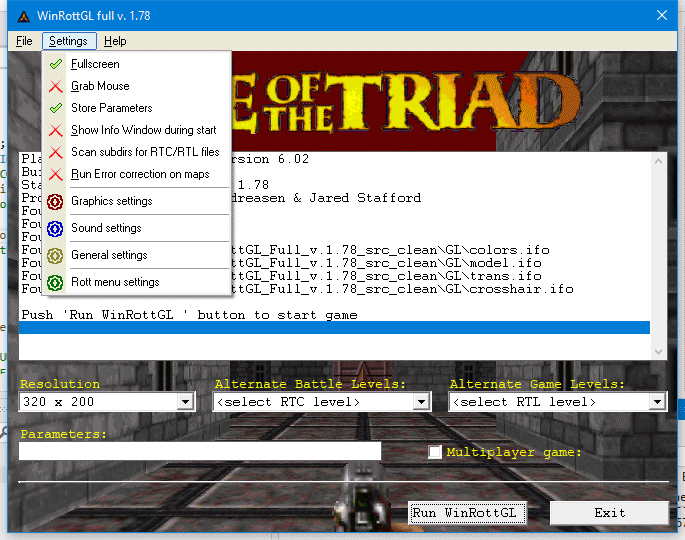
This is how the new v. 1.78 WinrottGL looks.
//--------------------------------------------------------------------------------------------------------------------------

A setup of 4 multiplayer games in res 320x200 setup on my computer for testing. My computer was running very hot when
this configuration ran for a long time.
//--------------------------------------------------------------------------------------------------------------------------
You can get the source and exe files on the GLrott download page here :
http://www.riseofthetriad.dk/DL_GlROTT.htm
Thanks
Birger
I had some spare time so I did a cleanup and fixed a number of issues in WinDoomAPI.
The new realease nb is v.1.22
You can get the src and exe on the Levels download page here :
http://www.riseofthetriad.dk/DL_Doom.htm
Thanks
Birger
David Michael Merritt has sent me these new rtl levels. His Description is this:
This level pack contains thirty-six
levels split into four episodes like
the original Darkwar set w/ all the
same bosses.
Each episode likewise
has one secret level and two of the
levels in this set are warp-only.
You can get them on the Levels download page here :
http://www.riseofthetriad.dk/DL_Levels.htm
Thanks
Birger
I have spent some time making a 64 bit version of WinrottAPI which seems to run fine on a Windows 10 64 bit.
This version was choosen since I could not find any 64 bit dll files for the GL and all the other versions
and WinrottAPI
is the only one who do not relay on extern dll's.
Futhermore I had to incoperate a whole new MIDI player since none of the existing code would run in Windows 10 64 bit.
It proved to be a big big task to convert it, some efford was made to make it look more like the org.
NEW IN WinrottAPI
Transparent explosions.
High res Fence.
By optimizing the draw code the Framerate increased speed by 60%
KNOWN BUG
The MIDI player has a tendency to change tempo and as far as I can find out it's a known bug in Windows 10.
Download test version here:
'DL_WinROTT_API.htm'.
Please report any bug back to me.
This version do not have a working netplay but should be ok in all other respects.
The source code will be released as soon I get the netplay to work.
This year I was considering closing this page since people dosen't clik much on add's
and therefor I don't get much income
to pay for the expence of keeping this page, but I will give
it a year more and hope it improves.
Thanks
Birger
I had a request from a Hover 3D player (one of the first Apogee 3D games) who needed a editor for the game.
This is the result:
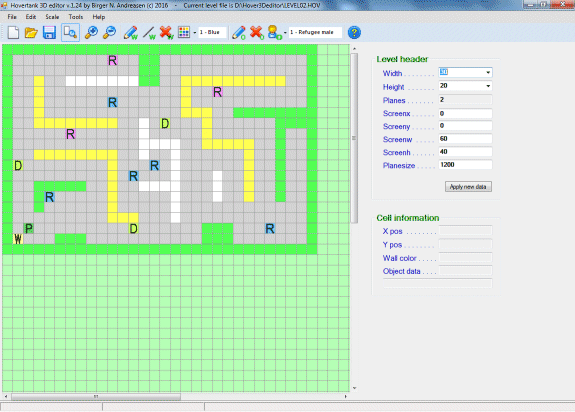
Download Source and exe here (in c#)
'Hover3Deditor.rar'.
Thanks
Birger
I had some sparetime so this time was used to update the Rott3Deditor and some minor sound details in WinrottGL.
In WinrottGL there is now a new sound switch which enables Simple Sound because some user couldnt get any sound or music to work
Be warned though, this simple sound is not very impresive.
Get the new Rott3Deditor_1.30
'here'.
Get the new WinRottGL_Full_v.1.70
'here'.
Thanks
Birger
I have opened a new blog for those interested in commenting the new remake of Rott.
blog.riseofthetriad.dk
Thanks
Birger
Johnathan Dougharty has send me the following:
Just thought you might like to know that I've been working on a retexture project for RoTTGL for about a week now.
I thought you might like to check it out.
Facebook:
http://www.facebook.com/RoTTRehab
The Texture Pak currently contains 71 enhanced textures, including:
Walls (32)
Floors and Ceilings (12)
Doors (1 currently finished)
Bazooka (Complete, modelled and rendered to 2d image)
Cleaner Dog Snout (1 idle frame finished)
Items: (Currently only Monk Meal and Priest Porridge)
Apogee Logo and Intro Background.
Rasters "Better Night Sky" (for use with the GL package, replaces nasty night sky artwork provided with that pack)
Current Filesize is 15.4 meg download, 75 meg uncompressed.
DL Here: http://cygna.3owl.com/WINROTT/ROTTHRTP01.7z
Love to hear back from you, and good luck with the engine!
Johnathan Dougharty, aka Raster

Here is a example
I think his progress look very nice.
Thanks
Birger
Here is a test version of WinrotttGL 1.68 with multple model types use.
I have succeded to implement assimp model lib, that is a lib where all
models is being converted to a standard format.
There are still problems with some gfx with some of the models.
Try downloading some models from www and test them out.
Here is how to implement new models.
Unpack the winrottgl exe and the dll's in you rott folder, put the model.ifo
in the gl folder together w the models and their gfx.
Run the game and start 'in the thick of it'. then the twin pistol should be
replaced with a rotating jeep.
Run though the rest of the map and you should be attacked by spiders.
To test new models please edit in the model.ifo eg.
TWOPIST md2entry.tmd:jeep1.ms3d:|ST=1|SC=55.0|XO=0|YO=0|ZO=600|TK=50|RX=90.0|RY=0.0|RZ=0.0|RO
which means that twopist is replaced w model jeep1 , scaled 55, down 600 and
the model is rotated 90 degrees and rotating (RO).
And here is a spider example.
IBARREL md2entry.tmd:spider.obj:|ST=1|SC=11|XO=0|YO=0|ZO=600|TK=50|RX=90.0|RY=0.0|RZ=0.0|RO
If you insert a model and nothing shows up the try setting the SC=1000, and
the scale down from there.
Sometimes the models have very small scales so they become invissible.
You can replace any sprite in winrottgl w models this way.
For further information, try this homepage: http://assimp.sourceforge.net/
Have you any problems please let me know
Here are a list of the formats you can use.
Common interchange formats:
a.. Collada ( .dae )
b.. Blender 3D ( .blend )
c.. 3ds Max 3DS ( .3ds )
d.. 3ds Max ASE ( .ase )
e.. Wavefront Object ( .obj )
f.. Industry Foundation Classes (IFC/Step) ( .ifc )
g.. XGL ( .xgl,.zgl )
h.. Stanford Polygon Library ( .ply )
i.. *AutoCAD DXF ( .dxf )
j.. LightWave ( .lwo )
k.. LightWave Scene ( .lws )
l.. Modo ( .lxo )
m.. Stereolithography ( .stl )
n.. DirectX X ( .x )
o.. AC3D ( .ac )
p.. Milkshape 3D ( .ms3d )
q.. * TrueSpace ( .cob,.scn )
Motion Capture Formats:
a.. Biovision BVH ( .bvh )
b.. * CharacterStudio Motion ( .csm )
Graphics Engine Formats
a.. Ogre XML ( .xml )
b.. Irrlicht Mesh ( .irrmesh )
c.. * Irrlicht Scene ( .irr )
Game file formats:
a.. Quake I ( .mdl )
b.. Quake II ( .md2 )
c.. Quake III Mesh ( .md3 )
d.. Quake III Map/BSP ( .pk3 )
e.. * Return to Castle Wolfenstein ( .mdc )
f.. Doom 3 ( .md5* )
g.. *Valve Model ( .smd,.vta )
h.. *Starcraft II M3 ( .m3 )
i.. *Unreal ( .3d )
Other file formats
a.. BlitzBasic 3D ( .b3d )
b.. Quick3D ( .q3d,.q3s )
c.. Neutral File Format ( .nff )
d.. Sense8 WorldToolKit ( .nff )
e.. Object File Format ( .off )
f.. PovRAY Raw ( .raw )
g.. Terragen Terrain ( .ter )
h.. 3D GameStudio (3DGS) ( .mdl )
i.. 3D GameStudio (3DGS) Terrain ( .hmp )
Download WinrottGL 1.68 beta here
Download AssImp needed dll files here
Download Some test models here (must be in the GL folder.)
The sourcecode will be on the download page as soon as I have cleaned it up a bit.
Other News:
Pieter has send me this:
Just for the info (as a rott fanatic):
i've finally had the time to upload the rott wad reader tool and put it online http://www.rott2d.net/
this was actually finished a week or three after i send you the mail below.
So i was able to figure out how to read a transpatch in C# code, i had to rewrite most things of cource, so that it would fit the language OO design patterns.
-Pieter
Thats all for this time.
Thanks
Birger
If you want to play winrottgl with joysticks there seems to be a solution to the problems.
Daniel F. wrote this to me:
I found a very usefull tool for free on the net to play Rott with my joystick.
It can be found here : http://www.deinmeister.de/jct_e.htm
JoystickCursorTool is a small utility simulating keyboard keys using a joystick.
It can be used for keyboardless navigation in browsers and file managers, playing games without
native joystick support, using the joystick port for electronic interfaces without needing to write
a joystick driver as well as other situations where only a small subset of the keyboard is typically used.
I’m using the default keyboard keys of Rott to control the X , Y axis and the buttons of the joystick.
I tested it extensively and it works so fine.
I hope it will helps other people as me.
Daniel F
Jonathan K. reported a problem with a Yamaha DB50XG MIDI card and I have tryed to solve the probelem
but not with very much success.
Shareware WinrottGL v 1.64a exe is avaible at the download page now.
Thanks
Birger
WinrottGL version 1.64 is released now, get it on the GL download page
Some issues that should be fixed is:
Multiplayer code is rewritten back to the old style, hope this works better.
Wrong coloured keys:
Fixed.
- Out of ammo on next level when exiting a level after firing the last missile:
Fixed. However, we start the next level with a pistol even though we already have a MP40,
but that's not dramatic. If you can improve this, then it would be nice.
Should be fixed with mp40
- Sparks not appearing on destructible life coins and fire objects:
fixed.
- Created item from a barrel not on a catwalk with its explosion:
Fixed.
- Cheat code typed during death and activated after restarting:
Fixed.
- God balls aiming a Ballistikraft on fire:
Fixed.
However, I noticed another bug with them: if you shoot a god ball on a GAD, it may get stuck
in it for a little moment while it should explode straight. God balls also keep doing the
"65.P_GRAVHT.WAV" sound when in contact on a wall or a solid obstacle along with the explosion
sound. They should do that sound only when they go through destructible objects and enemies and
*BOOM* when they get destroyed. God balls also keep exploding on destructible objects while they
should preferably go through.
Known bug but I havent found the perfect solution yet.
- Weird colors of the settings windows : Fixed. And I also noticed a Reverb feature? Neat!
However, I notice it is only reserved for the music. Would it be possible to not use it with
music but with sound effects so that we could use it for the Mushroom mode and in places that
should use it? I remember under Dos, there were some levels that used reverb, like in "Dark Tunnels".
Reverb sound requires dx9 so I will have to include dx9, may take a while.
Oh, and I forgot something rather important. I already mentioned it once, but I repeat it:
pressure plates aren't blinking. They stay fully visible.
Known bug but I havent found the problem yet.
Thanks
Birger
Adam de Lyon has released a new winrottgl mod.
New features and modifications in this mod:
Here is Adams description of the new things:
1. There is no infinite ammo for the bullet weapons, however you start off with 50 bullets and every time you kill a guard he should drop a pistol for you to pick up, and this will increase your ammo count by 5 shots each time.
2. You can now carry more than one missile weapon at the same time; the game will no longer force you to drop the bazooka whenever you picked up the heat seeker or the firebomb..etc.
3. The ammo and health displays are now in digital format. I replaced the player's ammo and health bar with a numerical display, so your missile count can now go over 10 easily.
4. A new cheat code is implemented just to test this mod, it will give you all the normal 9 weapons at once plus enough ammo for each. Just type the usual dipstick while in the game followed by \gw1
5. Use the keys 1 to 3 for the bullet weapons and keys 4 to 9 to select the missile weapons.
6. This mod should play all normal ROTT game maps on Windows and in GL Hi-Res quality whether they are user made or original .
Note: all the magical weapons should work as normal and are not changed in this mod.
You can download the mod on the new 'mods' download page on this site or visit Adams homepage
'here'
Thanks
Birger
Kraig C. reported that some walls and sky's got flipped when using the Rott3Deditor to
disassembling and
the assemble the Wad file.
This is hopefully fixed in Rott3Deditor version 1.24 which you can download on the Utilities page.
Thanks
Birger
JB has send me a extensive buglist and I have solved some of these. For those who
wants to report bugs, please do so, but if possible please send me a savegame just
before the bugs happens. It saves me a lot of time, thanks.
To allow you guys outthere some futher testing you can download a
ver. WinrottGL 1.62 beta here
Futhermore there is some new Reverb settings to test out under sound settings page.
Thanks
Birger
Buglist:
1. Items reappearing bug: when you load the game, you should see a Priest Porridge on the floor in
front of you. Well, it SHOULDN'T since I already took that porridge.
should be fixed
2. Wind sound crash bug: be sure that Wind option is ON then load the saved game and open the
door... see?
Say, if for any reasons, it doesn't crash for you at this moment, it does for me.
savegame worked perfect by me, cant you send your .rot files and other switch settings. Its
hard to fix if error dosent occurs by me.
3. Created item from a barrel on a catwalk bug: there's a jumppad, a catwalk and a barrel up
there. Shoot that barrel and fall off the catwalk. Look at the floor below the catwalk... hey,
I want the [put random item here] stuck there!
should be fixed
4. Here, I discovered a new bug that was even not fixed under the original DOS version (as a proof,
I made a screenshot of the error below): if you type a cheat code that allows you to
re-enter/restart a level (REEN and GOOBERS) or move to another level (GOTO and GOARCH) while
you die, you will start the level without weapons (excepted for GOOBERS) and with 0 health points. Under
dos, if you try to shoot while you have no weapons, the game crashes with the error I show below
(here, on the second level). In fact, it's almost like the bug when you die as you exit the level I
once explained to get 2 bonuses at once, but this time with full health. To fix the bug, you should
make sure that once the player has 0 health points, you IMMEDIATELY disable the cheat codes
temporarily until the player restarts the level or loads a saved game to prevent him to move to
another level. As for the case where the player dies as he exits the level with a weapon, you should
make sort that the player gains his weapons back at the beginning of the next level since he
somewhat "resurrects" because of the "Skin on your teeth" bonus (this would greatly help for my
bonus challenge too).
should be fixed but I am not sure.
there is a new switch in the winrott menu under
settings->rott menu settings->Keep weapon when died.
5. Weapon not waving bug: here, I included a saved game of my test level (the .RTL is attached
below). If you move around, you'll notice that the hand doesn't move. If you shoot, it starts waving
back but if you stop moving, you run over place. That's really weird.
should be fixed
Oh, and I discovered another fixed thing on the 1.60 version: god balls do not automatically change
their path when they encounter a Ballistikraft now! They DO, however, aim the Ballistikraft as you
shoot toward it, which may be annoying. Here, I'd like the god balls to totally ignore the Ballistrikraft
since they can't kill it.
not fixed, cant you send me a savegame just before some of these trouble arrives.
As for the other bugs, do some of them really require a saved game? The only ones possible to save
are the "Deadbody is target" bug that makes machine to bleed, the god balls not going through
obstacles and perhaps the sound pitch bug. Some others, like I said, are too difficult or rare to
make them happen again unless doing some level editing. And some more can't be saved.
some should be fixed
- "Republican Bonus 1" thing - FIXED should be fixed
- MIDI Synthesizer selection crash - FIXED should be fixed
- Pulsating pushwalls bug that make them keep pulsate even is the option is set to off - FIXED should be fixed
- Spinning keys not coloured - HALF FIXED should be fixed
In fact, spinning keys are now coloured, but two of them haven't been coloured properly.
The silver key looks like it is black and the iron key looks like it is grey but with a slightly green tint.
I didn't check about the Oscuro key.
hard to get colors more correct
- Items reappearing bug - NOT FIXED should be fixed
- MIDI doesn't restart after death - NOT FIXED should be fixed
- Old sky flipping bug - NOT FIXED I dont quite understand the problem, please explain further
- No sparks from destroyed items - NOT FIXED should be fixed
- Wind sound causing a crash - NOT FIXED not fixed
- Deadbody is target bugs - NOT FIXED should be fixed
I thought at first that missiles would explode on corpses. It's not the case, my mistake.
But anyway, raising guns and robots still get destroyed and bleed which shouldn't be the case.
Didn't test the bug with the GADs though.
- Weapon in hand not waving bug on some levels - NOT FIXED should be fixed
- God balls not going through obstacles - NOT FIXED not fixed
- Sound pitch for the "bark blast" charge and the main menu "activation" of a selection - NOT FIXED should be fixed
- Crash occuring on map screen when zoomed out and holding multiple arrow keys at the same time - NOT FIXED should be fixed
- Player falling through GADs bug - UNKNOWN not fixed
- Fake pushed pushwall bug - UNKNOWN not fixed
- Enemies falling through catwalks - UNKNOWN not fixed
- Robots breaking their path when the player fires at some time - UNKNOWN not fixed
- Being stuck inside a door when it closes on the player - UNKNOWN not fixed
- Enemies being lifted into the sky from another enemy standing on an elevator GAD - UNKNOWN not fixed
- "Gimmy that" when holding a MP40 bug - UNKNOWN not fixed
This bug is not a bug as far as I can figure out, yes there is a "Gimmy that" when
holding a MP40
but only if you ealier have collected a missileweapon and then selects MP40 back.
This means that you have
a missileweapon in the one hand but
are shotting with the MP40 in the other hand.
It can still be stolen from you.
YOGESH PATEL has send me a RTL file which I have put on the Levels downloadpage
Birger
Here is Rott3Deditor version 1.22.
Download it
here
Hope this version runs more stable than some of the older versions.
You can now make circles, elipses and squares and a lot more.
Remember to push 'select' button before making those, and chose wall type, sprite or
areas before selecting what to draw.
Birger
There were some minor details to correct i ver. 1.56 so in order to get
everything as correct as possible we release a new version 1.58
Here is a list of details fixed:
1: Endgame should now work in both Shareware & Full game.
2: MP3 volumen settings ok now.
3: Heatseeeking missiles should be as in the original rott.
4: Long filesnames is added in the RTC/RTL startup search.
5: The Midi music is now played in memory instead of writing it to a file.
6: In the Winrott menu 'Settings->Rott menu settings' you can now select Deadbody's as target.
Please look at the GLrott download page for the newest exe's.
Any comments and questions is welcome.
Thanks
Birger
Here is version WinrottGL version 1.56
Beside to try to solve all problems in v 1.54 there is a few new things.
1: Stereo thunder.(My idea, disable in the winrottgl sound menu)
2: Minor click problem solved in sound.
3: Exstensive gibs switch in 'Rott menu settings' in the winrottgl menu.(Thanks to JB )
4: Better precache. I have spend a LOT of time to make the precache faster.
5: Sharpen graphics, should be very much improved. I did clock all GFX process routines and
tryed to make them as fast as possible. On my PC it toke about 3 minutes to
start a game w/ sharpen GFX and after the improvements its down to 40 sec.
6: Ridicule sound should work ok now.
7: Wind sound runs ok, switch in 'Rott menu settings'. (Thanks JB)
8: Autorun is somewhat changed, hope you people like it.
9: Pulsating secret pushwalls. (JB thouht it was a good idea)
10: Some minor memory trouble fixed.
11: Size of weapon hopefully ok.
12: Music volumen hopefully ok.
13: Godmode balls problem fixed (again). I thought it was solved but it turned out that
if there was multple flying objects, my fix sometime atached itself to wrong object.
Now I locked the fix to the godball object.
14: All bonus problems fixed.
15: During tracing the code w/ all the above problems I fell over some places where
errors and crashes could occour, made them more safe, so hope to have fixed
some random crashes
16: In soundsettings in the winrottgl menu you can now select water sounds when
running into Healing basin and Waterwalls. (JB's idea)
I really, really hope this version runs fine and dandy. If it should have any correalation to my
time comsuption it should be perfect, hopefully.
Now, there is still one major thing to correct, and that is the multiplayer part.
Since my second PC burned out I havent had the chance to program in multiplayer but
sometime in the future I hope to have enough money to bay a second PC to program and test
multiplayer code
Please look at the GLrott download page for the newest exe's.
Any comments and questions is welcome.
Thanks
Birger
There did show up some things to correct i ver. 1.54 so I will do what I can to solve all problems
Here is a list of problems sofar:
1: Size of weapon in menu not working.
2: Automap toggling.
3: Blanking time.
4: Size of weapon.
5: On mercury mode wrong height.
6: Lag on transpart graphics.
7: Godmode stuck ball.
8: Falling of cliff error.
9: Wind error.
10: Luc gibs not working correct.
All this issues are looked into, but if you have a problem which is not on the list please mail me.
I, Birger and Jonathan Bailey, who is helping with testing, are doing all we can to solve all problems
and release the new code as soon as posible.
Any comments and questions is welcome.
Thanks
Birger
Here is WinrottGL version 154 with all the new models, some is made by me and some is freeware
Fixes im version 154
1: Intro bugs fixed.
2: A mem leak in sky creation.
3: Extern GFX path error fixed.
4: Raster pos in print text.
5: Keyboard focus wasnt allways given to gl window.
6: Railing can now be models.
7: BONUS BONUS is set to 1000000 now.
8: The other problems with bonus's hopefully fixed, else let me know.
9: In order to separate the full and shareware version savegame, internal header changed
to ROTS in shareware and ROTF for full version instead of ROTT.
For those interested the full packet (source and exe's, 21 mb.) can be downloaded here 'WinrottGL_154_ALL'.
Futhermore I have recived som very interesting new features from Adam which I had planned to
incorperate in the code but there where some trouble so it will have to wait until next release.
Here is a TEST version with Widescreen support, sourcecode to WS is from Adam.
WinRottGL_FL_154_Widescreen.zip'.
Any comments and questions is welcome.
Thanks
Birger
I have been planning to reformat my Harddisk, but before doing that I had to save whats worth saving.
Here I came accross some WinrotttGL v152 code which has not been realeased so here it is.
Fixes im version 152
1: Sound conversion from voc to wav should be better, conv code totally rewritten.
2: When looking down and killing a enemy, horrizon was reset.
3: Made a swithc in the ext user settings "AUTO TARGET HORIZON".
4: You can use bmp file graphics in models.
For those interested the EXE can be downloaded here 'WinrottGL_152'.
And the source here 'WinrottGL_152 source'
It has been many months since work was last done on this source so you will have to take it
as it is and hope
it runs better that the previus version
Any comments and questions is welcome.
Thanks
Birger
Some people have had some trouble running Winrott and Winrottgl so here is a new
version, which I have called WinrottAPI since it do not use DirectX, SDL or anything
else than the build in Windows API's. It should be able to run on most windows PC's.
There is still some things to fix, buts its playble.
The minus is that it runs a bit slower than the others.
I used the CPP source code from codewiz51. Many thanks to him for all the work in porting it
Check his homepage here:
http://www.codewiz51.com/
For those interested the EXE can be downloaded here 'WinrottAPI'.
And the source here 'WinrottAPI source'
Any comments and questions is welcome.
Thanks
Birger
For those interested the newest sourcecode for WinrottGL version 1.48 is ready
for download on the gl rott download page
or get it here.
WinRottGL_SRC_v1.48.zip
Any comments and questions is welcome.
Thanks
Birger
WinrottGL version 1.48 w/ ingame multiplayer join (Beta) is ready for download
and test in both the shareware and full version.
Download shareware WinRottGL_Shareware_v1.48 here.
Download full WinRottGL_Full_v1.48 here.
New things which hopefully should fix some problems:
Futhermore there is corrected some minor errors:
loadgame more advanced.
added gl version nb on menu.
add gl savegame preview switch.
add possibility to use old preview picture's.
add to soften old prevview ans save them as glprev.
added a General settings window.
added possibility to change demo record time.
added a smal watermark in gl preview.
fixed the message box been overlaped of the gl preview pic.
loadgame music fixed.
quick loadgame black screen error.
wrong tiles above elev. switch's ect.
new demo code.
sharpen graphisc. (try setting the GL_NEAREST_MIPMAP_NEAREST and Sharpen Graphics
modes and judge for yourself.
I thinks it looks somewhat better.
The load time of the game is though somewhat longer.)
old sky's can be used again.
interpolate old skys.
loadsky switch (eg. LOADSKY CLOUDS.BMP).
Jonathan Bailey has send me the following email:
----------------------------------------------------
Here's the registry file I used to fix the broken directplay on
my p4 system, just run it and import it. If you want to
post this file on the winrott site, that's fine, but you
might also want to put up a disclaimer stating that no
responsibility will be taken for any registry problems
that might occur. Further instructions for this file would
include things like:
1. Run dxdiag
2. Select 'Network'
3. If the button for 'test directplay' is greyed out and/or
there are errors listed in the display under dxdiag
for directplay, then the user could try downloading
this file and importing/merging it with their registry.
4. Re-installing directx may or may not solve directplay
problems depending on the cause.
Jonathan Bailey
----------------------------------------------------
Download the
regfix here.
Disclaimer:
This software is experimental.
There is no responsibility
whatsoever for its use by other parties, and makes no guarantees,
expressed or
implied, about its quality, reliability, or any other characteristic.
Please use this fix at your own responsibility . If your computer
blows up, its not my or Jonathan Bailey's fault.
Please note: When starting up a new version, please backup all your old .rot files
and delete the old one’s. When starting up the first time all .rot files will be
default reproduced.
Any comments and questions is welcome.
Thanks
Birger
WinrottGL version 1.46 w/ ingame multiplayer join (Beta) is ready for download
and test in both the shareware and full version.
Download shareware WinRottGL_Shareware_v1.46 here.
Download full WinRottGL_Full_v1.46 here.
Jonathan Bailey has helped me with some beta testing and error reporting, but he hasent
been able to get a netgame running. It properly has something to do with forwarding
the DirectPlay ports 2300-2400.
On my old D-Link router there hasent been any problems sofar, the game works just great, so
it's not easy for me to find errors that I dont have.
But please report back if you get a game running (or not).
To get a game running the server just has to start a game up and start to play. First when
the server is fully runnig a client can join.
Please remember that this is a very early beta version of the ingame join.
Here is the port numbers that I think should be opened in both the router and firewall.
Initial connection
47624 TCP Outbound
47624 TCP Inbound
Subsequent connections
2300-2400 TCP Inbound
2300-2400 TCP Outbound
2300-2400 UDP Inbound
2300-2400 UDP Outbound
Futhermore there is corrected some minor errors:
Hand-of-God/darkstaff powerups bug partly fixed.
Wrong key color(s) should be fixed.
Audio glitch when a lot of the same sounds halted the game is fixed.
The wind sound should work again.
Shareware fanfare apogee animation should work with correct colors now.
The whole memory handling in glfuncs.cpp is allmost totally rewriten so
now the game should managed the mem consumption better.
Please note: When starting up a new version, please backup all your old .rot files
and delete the old one’s. When starting up the first time all .rot files will be
default reproduced.
Any comments and questions is welcome.
Thanks
Birger
A new ROTT fan site can be found at:
http://hubpages.com/hub/Rise-of-the-Triad
Any comments and questions is welcome.
Thanks
Birger
Multiplayer ingame join is up and running now, at last (pheeeaa).
At least on LAN for now.
I have worked on this feature
at least a year or so but it have never been very succesfully until now.
Yes I have been able to join a running rott multiplayer game but the whole game
got shabang of
sync errors in a couple of seconds or minuttes.
The whole trouble is the way rott is build and controlled.
There is never a x,y,z move position
on a player, but when the player hits a button its only a message like this.
Go east at 1245 degress at speed 45 and momentum x and y.
It works very fine 'IF ALL' packets reach all players but if just a single packet is
missing erverything begins to fall apart since its impossible to correct with
new packets.
And since I have programmed the Rott Multiplayer game with UDP (Unreilible Data Protokol)
theres bound to be missing a packet now and then, in a Internet game, for sure.
I have tryed a lot of different approches to get the game synced but none where very succesful
until now.
Here is how it works:.
I have made the server sending positions on all players out with each server packet and if
a player is half a tile of course I make adjustments at ALL clients so the server's game is
actully controlling all the map and objects at all the clients.
It seems to work allright, a small jagging now and then is all that the players will notice
of the sync adjustment.
In a couple of weeks, I hope, I will need some people to help me testing the game on a
Internet basis,
so we can have a server up and running where players can start and join
a game at all times.
Please let me know if you are interested in helping me out.
Any comments and questions is welcome.
Thanks
Birger
There did show up a number of problems in the 3D mapeditor v 1.16 so I have
made some quick hacks and improvements.
So here is Version 1.18 of the 3D mapeditor.
Hopefully this runs more stable.
Download the editor Rott3Dmapeditor here
Any comments and questions is welcome.
Thanks
Birger
Version 1.16 of the 3D mapeditor is out now.
Download the editor Rott3Dmapeditor here
There is some new things build in, but not much since I havent had the
time and energi
to work much on my computer.
You can now 'Break' and 'Assemble' a main IWAD file.
Most of the output is made in BMP files and be aware if you change them
that you must keep
them in 255 color mode or it wont work.
You might change the size but never exced 240x240 pixels.
Further more there is some 'Prefabricated' stuff and you can make your own
and swap them with other people
By the way, the newest sourcecode fow WinrottGL is uploaded on the GL download page.
Any comments and questions is welcome.
Thanks
Birger
I had some problems concerning the Tooltip in the 3D editor , which was caused the many threads I
am using in this program.
Therefor I decided to write my own Tooltip class, called CoolTip.
It seems to work fine so I have made a new page called 'C Programming' and put the new code there.
In the future I think I will put some code there and some expleanations there too.
Download the newest version 1.14 here
Rott3Dmapeditor
Any comments and questions is welcome.
Thanks
Birger
I have programmed a few new features and corrected some errors
in Rott3Dmapeditor, so here is version 1.12.
Download
Rott3Dmapeditor
And 'PLEASE' send me some of your experince with the editor, or the whole
thing is just going to be as I like it.
So any comments is welcome.
Thanks
Birger
Rott3Dmapeditor is now released in a beta version.
I have released the beta version of the Rott 3D map editor in the hope that there
will be some response, testing, and if there is some suggestions for any improvement.
Download
Rott3Dmapeditor
There isnt any help section just yet, so people will have to figure the use of the editor out for them self.
The 'Savegame' edit only works for Winrottgl.
Please send me a email if You have any comments.
Thanks
Birger
Here is just a short notice about the latest development.
Is there someone outthere who wants to help me by testing the Rott3Deditor.
I need some betatesters for the editor and mapbuilder.
And later I will need some helpers to test out the multiplayer progresss.
Please send me a email if You are interested.
Birger
Here is a screenshoot of the editor
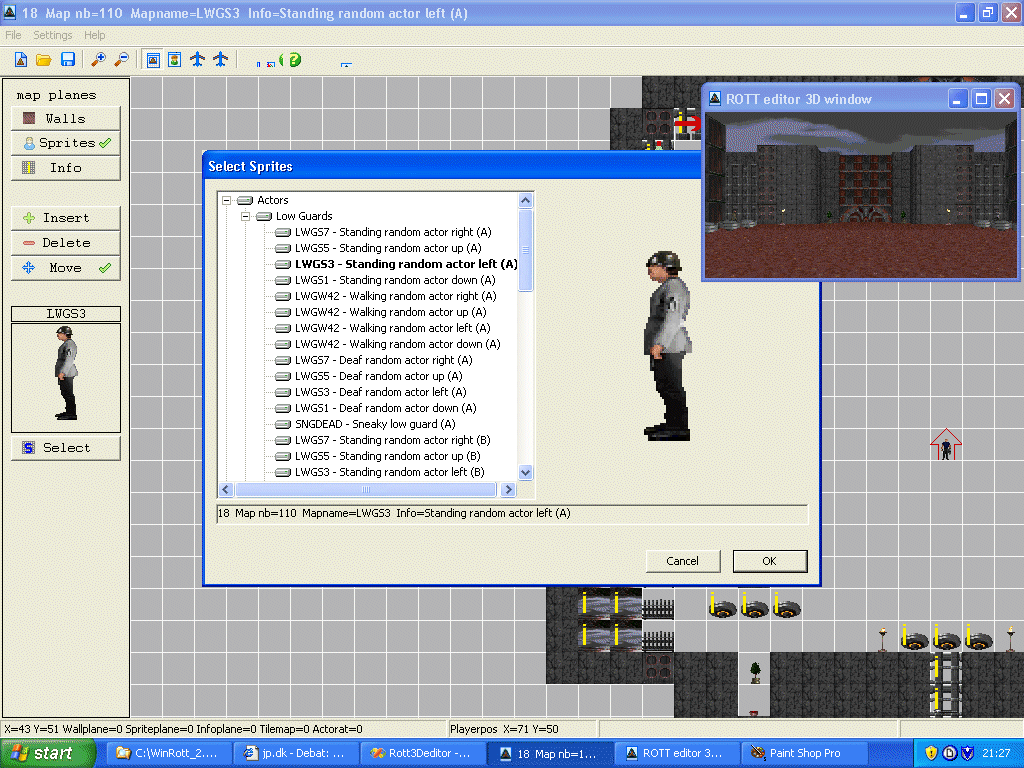
Here is just a short notice about the latest development.
I have been working on a new Rott editor since I didnt seem to find some which has
a 3D window in it, so I started to build one a couple a weeks ago.
The new 3D engine which I have written to run enterily under windows seems to work fine.
So now you can view your design a once when you place walls and sprites.
And a sideeffect is that I found out that I can have 2 exe's running at the same time
and there by test multiplayer at the same maschine, so when I am done with this it was my
entention to crack the multiplayer problems.
Here is a screenshoot of the editor
Birger
Some Linux/MAC folks have send me some emails concerning, how to get WinRott & WinRottGL running on their machines.
To tell the truth, I havent got much of a clue how these systems work so I may not be able
to help them a lot, but I have stripped some of the older code all of their windows related
stuff and theorectily this should compile and run on their Linux/MAC
systems.
The source code can be downloaded
'here'.
There is no doubt need for an Linux/MAC programmer to compile and correct the errors which I am sure will turn up
but this is all I can do for them.
Multiplayer isnt included since its a chapter for it self so I figure we can get the source to compile and run before
concerning ourselves about multiplayer stuff.
Birger
Version WinRottGl beta 1.44 is out on the street now.
There did show up a great deal of things to correct from the 1.42 version.
1:
I had to rewrite most of the directsound section, since it showed that if a orginal mono sound
was replaced with a stereo sound or with a sound with a different sampling rate, the game crashed.
So now users can replace the sound with any sound type, stereo or mono, any sampling rate, as long as its in wav format.
2:
Some user had problems with the loading some saved game so I had made
it possible to make a 'Safeload' - Hit S instead of Enter on the loadgame page.
When loading a game with the 'S', I try to correct as many errors in the saved game as possible.
It is still possible to crash the game if there is to many grave errors.
3:
Instead of exiting the game by the smallest error, I now try to correct it, if possible and then try
continue running.
4:
Railing and windows did not show when door was open, should be fixed now.
5:
Windows and other glass objects transparency problems should be fixed now.
6:
The skytile in the automap should be fixed.
7:
If you vings the 'Interpolate Picture when saving' of, in the GFX settings, all pictures that is
saved under extracting graphics is softned (interpolated) somewhat.
8:
There seems to be some user who forgets to delete the '*.rot' files when they downloaded new
versions, so I have made a autocleanup the first time a game is started.
9:
Some PNG transparency problems should be fixed.
10:
Rewrote the GFX and SFX settings pages.
11:
Made a 'Extended PreCache' option, Please be aware that it can eat up to 1 GB of RAM
and may reboot your windows, since I have not made a 'RAM avelible' check in it.
Please send bugs reports to me at bna@post10.tele.dk
Birger
PS. If there is someone outthere that wants to write a extended help section (in English), please let me know
Please note: You still need to delete the old GFX and SFX folders, if you want to use the new features in version 1.44.
Version WinRottGl beta 1.42 is released, but only in the full version
and I toke some time to clean up the source, so its also ready for download.
New things:
You can now add your own Hires GFX up to 1024x1024 pixels or more in 32 bit color
and you can use either the BMP or PNG format.
Default format is BMP, and if you want to use PNG, please remember to delete the BMP with the same name.
Transparency color is 0xFF00FF. You can use all other 30 million colors but not this one.
Here is a little explenation how to use the new GFX:
Start 'winrottgl 1.42' and set the menuitem 'Use external GFX' and start the game.
Now winrottgl will extract all GFX (only if no folder exist) from the game in a new subfolder named 'GFX'.
It might take a couple of minutes to extract all these pictures.
Exit the game and you can now alter all the bmp's in these subfolders with only one things to caution namely the releation between Height and Width.
It must be the same as the extracted one's, so if you have a 20 x 40 pixel picture you must use a picture that is 40 x 80, 80 x 160 and so forth.
And of course, all GFX names MUST be the same as the one's replaced.
Make all changes and just start the game and it will use all the new GFX.
Thanks to 'The Stinger' for help with the betatesting.
Please send bugs reports to me at bna@post10.tele.dk
Birger
Please note: When starting up a new version, please backup all your old .rot files
and delete the old one’s. When starting up the first time all .rot files will be
default reproduced.
Finally version WinRottGl beta 1.40 is released, but only in the full version
My motivation and time hasent been to well lately so thats why the delay.
New things:
You can now add your own Hires GFX up tp 1024x1024 pixels or more.
(But be aware, the game eats memory like candy when you are usings that hires)
MP3 support.
BOTS added.
Window play.
Grab mouse.
Random actors.
Respawn actors.(you can now play forever!!!)
Random maps. (you can now play forever!!!)
UseGFX via UseExternalGFX.
Soften GFX. (this takes a LOOONNNGGG time, so be patient)
ExtractGFX.
a new switch:
NoActors: if you want to checkout the map without any disturbance.
The join in multiplayer is still not running stable.
I am beging to have a clue whats wrong but my second (older pc) has crashed so for the moment I am not able to make code in
the multiplayer busniess.
I think it has some thing to do with the other players still playing while joining, perhaps
is my info for the new player allready to old when joing or something.
Please send bugs reports to me at bna@post10.tele.dk
Is there a multiplayer expert out there I would like to hear from him (or her).
Birger
Please note: When starting up a new version, please backup all your old .rot files
and delete the old one’s. When starting up the first time all .rot files will be
default reproduced.
A new GL version, v1.34, is now ready for download on the download page.
Most of the trouble and bugs is hopefully fixed. The new version
should be able to run multiplayer with up to 10 players.
In this version it is only possible to use DirectPlay multiplayer, not the SERVER and CLIENT swtiches.
I got tired of the free Dev-CPP compiler so, the new source code is
in Visual C++ version 7 source code.
Birger
A new forum for editing/modding rott has opened 11-05-2006
at this link.
http://rott.s4.bizhat.com
WinRottGL 1.28 is now released and can be found on the download page.
Sofar added or fixed since 1.26:
Music cut off when exiting should be better now.
The bad Sky Tiles in map mode.
2 new screenresolutions added.
Screenshake is fixed.(that is, not to well, its more a quick tilting).
Useractor is transferred from WinRott.
If you want to try it out start the game and exit the game
as soon as you have entered a level. Now you can edit the
new config file 'UserActor.rot' with a texteditor.
Type 'UserActor' in the parameterbox in order to use the file.
Removed 'multiplayer text'
Network is back to the old syntaks with '-NET SERVER' (typed in the
parameterbox)
for the server and '-NET COMPUTERNAME or IP(of server) ' for the client.
I have tryed to find out why the DirectPlay was somewhat slower than my own old
code.
As far as I can figure out, DirectPlay sends a acknoledge to each packet
which
slows things down and is of no use in ROTT since ROTT just orders
a new packet
in case of a missing one.
Only 2 player games is possible right now.
Added 2 new switches for the parameter box:
DAPD = dont allow lifepoint destruction.(A wish from D.Locher)
DIPSTICK = type in the parameter box to activate cheat at startup.
This should cover the new changes. Please report bugs and other issues.
Please dont hold yourself back if you have positive things to say.
Birger
Please note: When starting up a new version, please backup all your old .rot files
and delete the old one’s. When starting up the first time all .rot files will be
default reproduced.
WinRottGL 1.26 is now released and can be found on the download page.
Sofar added or fixed since 1.24:
Quicksave should work now.
A .dat file error (thanks Serge Segura).
+ a couple of minor things.
There hasent been any volonters to make some MD2 models, so I
guess the new rott md2 models are going to delayed somewhat.
Birger
Please note: When starting up a new version, please backup all your old .rot files
and delete the old one’s. When starting up the first time all .rot files will be
default reproduced.
WinRottGL 1.24 is now uploaded.
Sofar added or fixed:
DirectMusic.
DirectSound.
New Gamma corecction function - need exe restart to work.
New F1 help page.
Mouse sensitvity Adjustment (Alt + X & Alt + Y) , normal vals is 10 :eg 1 is 1/10 speed; 20 is double speed -10 is reversed dir and so on.
Pause button fixed.
Demo buttons is Alt + D, Alt+R, Alt+E
Crashprevent is transferred.
Alt + H for HUD, x,y changes to tiles + 360 degrees instead of 2048.
Action messages missing fixed.
Load user levels while ingame = type 'LOAD' after dipstick
Auto aim - on/off
+a lot of minor things.
Until now the Models used is in custom format, but that is in some ways unfortunate because
we havent build any good editors or compilers to this format.
Therefor I have implemented the use of the old Quake MD2 model format, but I need some help
to design and make all the new models for WinRottGL.
If there is some good model designers outthere who wishes to help, please send a mail
with info on what models they want to design. In return I will send them a test exe where
they can test their models out.
If you want to test MD2 models, then download the 'MD2test.zip' file on
download page and unzip them in the gl folder.
Please rename the file 'model.ifo' to 'model.ifo.old' before unzipping.
If you want to change the properties on the models, open 'model.ifo' in a
text editor and test it out.
Please notice that all the MD2 model skins MUST have the same name as the model
except the extension must be 'PCX'.
Furthermore there seems to be some PCX files who isent saved with the proper
tokens in the PCX header, so in case of error there, try opening it and save it
in a different editor.
Birger
Please note: When starting up a new version, please backup all your old .rot files
and delete the old one’s. When starting up the first time all .rot files will be
default reproduced.
Here is a screenshoot with some model inserted (lend from Doom).

I have just oploaded the newest version of WinRottGL (ver 1.12).
Some people have reported problems with their dll files, so this version is
compiled on a mingw32 compiler, and is a little bit larger than the MSVC exe.
Get WinrottGL 1.12 here
There is a lot of new things in 1.12, among other a new cheatcode:
Type in 'LOAD' after 'DIPSTICK' and you get a menu where you can load
any RTC/RTL files if they are in the same folder as the WinRottGl.exe.
Network is back to the old syntaks with 'NET SERVER' for the server and
'NET COMPUTERNAME or IP' for the client. I have tryed to find out why
the DirectPlay was somewhat slower than my own old code.
As far as I can figure out, DirectPlay sends a acknoledge to each packet
which slows things down and is of no use in ROTT since ROTT just orders
a new packet in case of a missing one.
Try it out and let me know your opinion.
When I am done with this GL version , my hope is to build a servermodel which
can run on the internet as a global server. This requres a whole new multiplayer
model in which people can join on the fly.
Perhaps someone would sponser it, and the rest of us can have fun and kill each other
in a battlegame.
Birger
Please note: When starting up a new version, please backup all your old .rot files
and delete the old one’s. When starting up the first time all .rot files will be
default reproduced.
|
| |